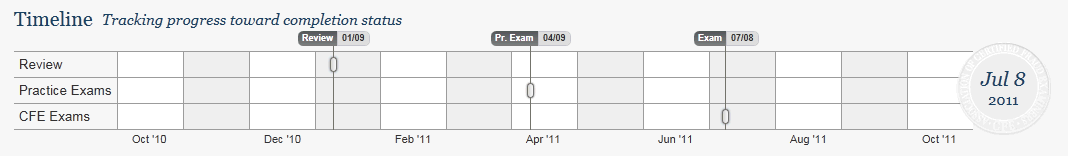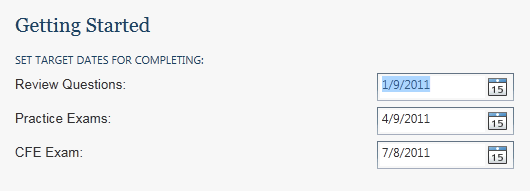
The first time you open the CFE Exam Prep Course the Getting Started section on the Home tab will prompt you to set target dates for completion. You can change these target dates by manually entering the dates in each field, or by clicking on the calendar icon and selecting from the pop-up menu.
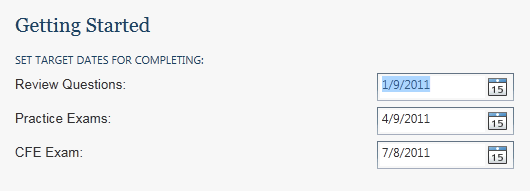
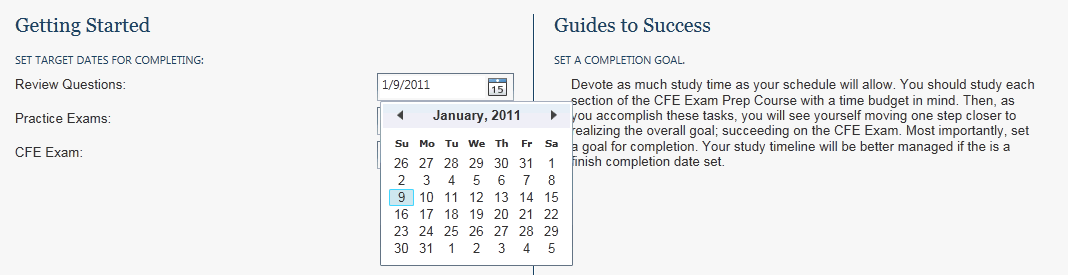
To edit your target dates at anytime, you can click and drag to a new target date on the timeline.